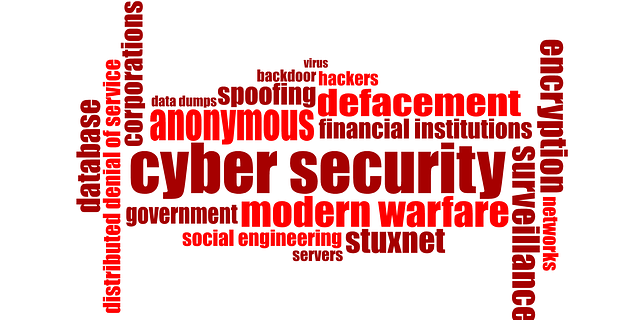Upgrades and Security
We have a major addition to our computing infrastructure that provides increased speed and security. We’ve added a cloud-hosting system to our service line! This new system allows us to provide a FREE SSL certificate for the life of your JML cloud-hosted website, including a much faster web experience for your customers. Also, our new …